By Kari Mulholland
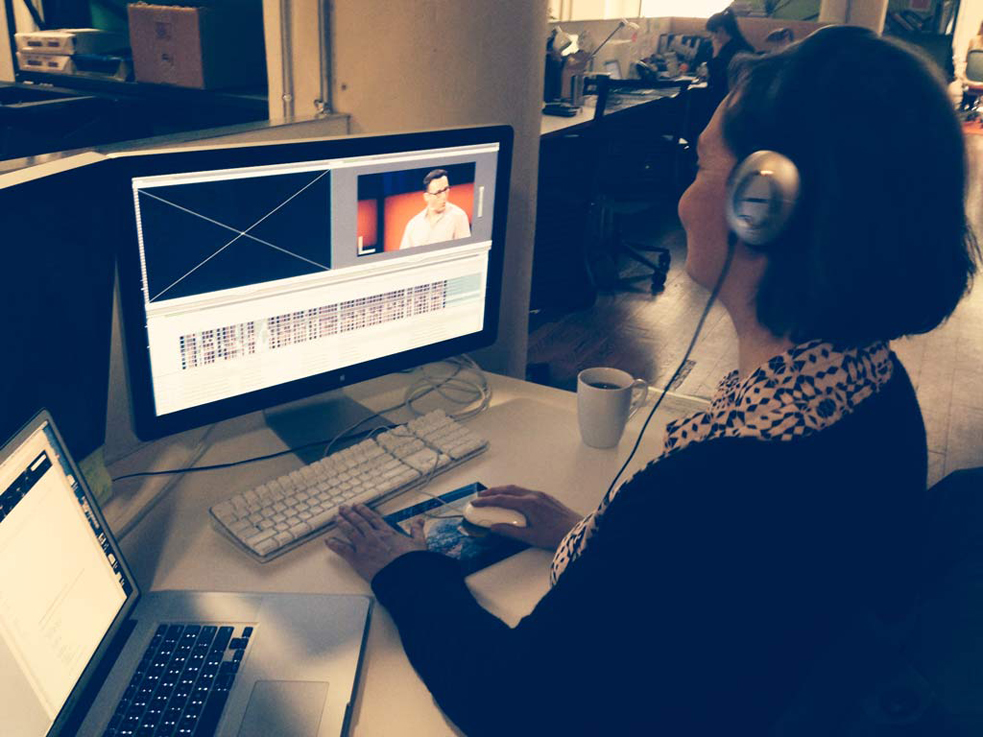
One of TED’s video editors, Kari Mulholland, hard at work. Below, her editing advice. Photo: Biljana Labovic
The techniques that video editors use to shape their content reveal a lot about how people create meaning in the world. Editors have a deep understanding of how people think, feel, remember and learn, and we use this knowledge to build powerful, moving stories and experiences. The best editing decisions come from empathy — both for the people who exist virtually on the screen and for the audience watching them.
The TED Talk editing toolkit is small when compared to ones used to cut a narrative feature or documentary. And that’s why it’s a good place to start as an introduction to the art of editing. We use continuity editing to maintain a consistent feeling of space and time over the duration of the talk. But overall, we strive to keep our edits invisible. What does that mean, exactly? I’ll make the invisible visible by editing a short excerpt from a TED Talk … badly.
Now, compare that to the same excerpt edited competently.
What made the first excerpt so uncomfortable to watch was that the edits were unmotivated; every edit was random. Here are ten tips for making meaningful edits:
- Choose the best camera angles for each moment. As you look at your footage, your goal is to balance speaker intent with the expectations of the web audience. Think about where the audience would want to be looking at different points during the talk if they were in the room — that will help you select the best camera angle to reconstruct each moment. By thinking about that, you are also choosing angles that help the speaker better express his or her story.
- Use more close-ups and medium shots than wide shots. It’s important to cut between different camera angles so that the audience understands the space where the TED Talk took place. But once the talk is contextualized, close-ups and medium shots hold the most meaning for the audience. It’s engaging to watch speakers’ facial expressions and body language as they speak and, with a closer view, you can just see it better.
- Watch a speaker’s body language and pay attention to the way they talk. Language is embodied. A speakers’ thoughts, words and breath are all revealed through their body language. Meanwhile, each speaker has a unique rhythm and cadence to their voice. If you pay attention to these things, it will provide a natural rhythm for your editing and it will all feel intuitive for the audience, too.
- Cut on action. One way to make the edit between two shots seem invisible is by cutting on a gesture. The viewer watches the beginning of a motion that begins in one shot and follows it as it crosses the edit and finishes in the next shot. The completion of the gesture masks the edit. Here is an example of a cut made on the subtle gesture made as the speaker completes his thought and begins a new one.
- Cut on words. The sound of a word, especially if it contains a hard consonant, can make an edit feel less obvious. When the word is one that is relevant to the main point of the speaker’s talk, the edit can also highlight that word and make it more memorable. Let’s listen to example of an edit cut on a word.
- Keep things moving. The web audience has a short attention span. Framing a speaker’s words with multiple camera angles is more dynamic and interesting than holding on one camera angle for a long period of time.
- Break up graphics. At TED, the slides that speakers use often stay on-screen for quite a while. We try to break the slide up into sections, so that only the relevant parts of the slide are revealed in time with the speaker’s words. This may or may not help in your own editing, but the point is: be methodical with directing attention.
- Edit out mistakes. At TED, we do edit out both technical errors and speaker errors. We often mask these edits by cutting on action. Let’s take a look at an example of how this is done. First you will hear two sentences that are hooked together by an “um,” something many speakers do without realizing it.
Now the “um” is edited out, by cutting between two shots during an action-filled moment.
- Think about who’s speaking and who’s listening. One challenge we sometimes get in the TED editing room: interviews. To explain the best approach to editing one, let’s watch a short excerpt from an interview Chris Anderson did with Bill Gates. In this example, only one camera angle is used.
Now let’s watch the same excerpt edited like a TED Talk.
The edits are motivated by the words spoken by both Chris and Bill. This works, but a better way to edit this interview would be to reframe Chris’ words with shots of Bill listening. Watch the same excerpt edited with footage of Bill Gates listening.
All of a sudden, the point of view of the interview shifts. Because the purpose of the interview is to give the audience an opportunity to know more about Bill Gates, watching the interview from Bill’s perspective is just more interesting.
- Take some space from your edit. After spending some time with the same edit, it’s easy to become desensitized to the material. So it’s important to step away. Taking a break from an edit and returning with fresh eyes can help you maintain your sense of audience and help you do your best work.
Hope that these tips have been helpful. One thing I often think about when it comes to editing TED Talks: The Internet is still very young and doesn’t yet have its own, unique vocabulary for video editing … but one day it will. As new technologies introduce new models for telling stories, and audience expectations shift as a result, the way TED Talks are filmed and edited will change. It’s fun to imagine what the TED Talk of the future might look like.
Kari Mulholland is a Film + Video Editor at TED. She moved every two years growing up, but has found her home in New York City because it is constantly changing.
Comments (39)