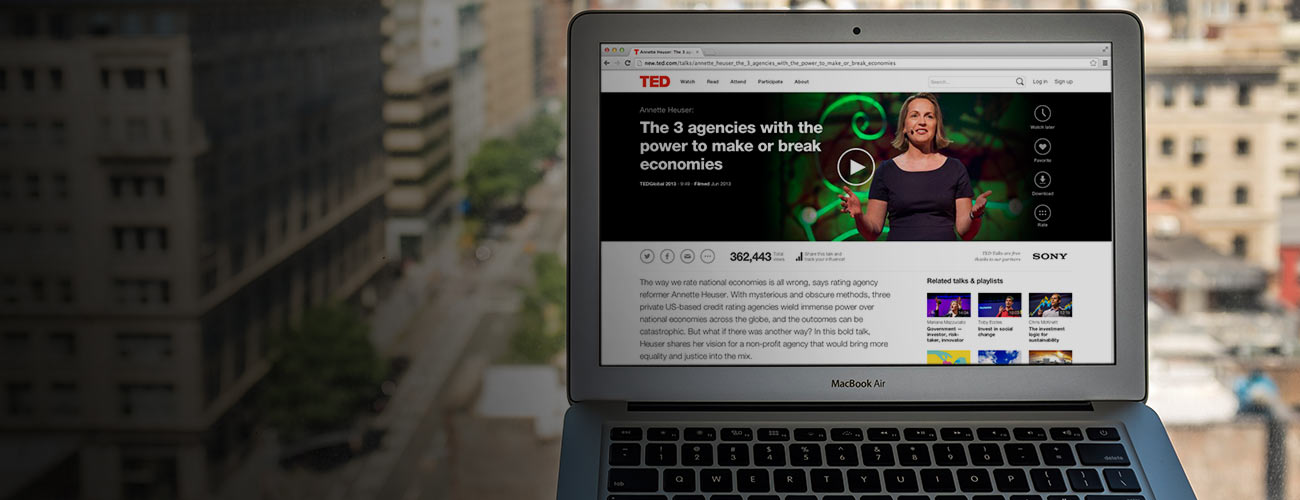
Today on TED.com, you’ll notice some changes. That’s because we have launched our first major redesign since the site debuted in 2007, back when online video was just a twinkle in the Internet’s eye. You might notice that this redesign responds to the things that you, the TED community, have told us on repeat. First: You need TED to be as easy to use on your mobile or tablet as it is on your computer. Second: When you watch a talk that grabs you, you want to do something, whether it’s taking action or learning more. Finally: You want the TED experience to be far more personalized, in ways that directly support your viewing patterns.
There’s lots to discover on the new TED.com — created in collaboration with design partner Huge — but here are a few places to begin exploring.* (Be in touch with us via TED.com/contact to share what you love and what you think we could keep improving.)
Dig deeper into talks.
Ideas aren’t frozen in time. They are living and breathing things, and they continue to evolve after a talk is given. Our speakers have told us they want a way to offer more ideas and resources than fit in an 18-minute talk. And we’ve heard loud and clear from you that you want to be able to dig deeper. On our new talk pages, you’ll be able to “Learn more” and “Take action” based on recommendations from the speakers and our editors. Some great examples include annotated reading lists from Susan Cain (great reads for introverts), Tim Berners-Lee (all about open data) and Erin McKean (about dictionaries and those who make them); detailed minute-by-minute citations/footnotes from people like Charmian Gooch (on global corruption); and action steps from Salman Khan (did you know you could help translate Khan Academy videos?), Larry Lessig (all about U.S. election reform) and JD Schramm (resources for suicide prevention). Speakers can add scientific papers, books and other documentation for those who want to read more.
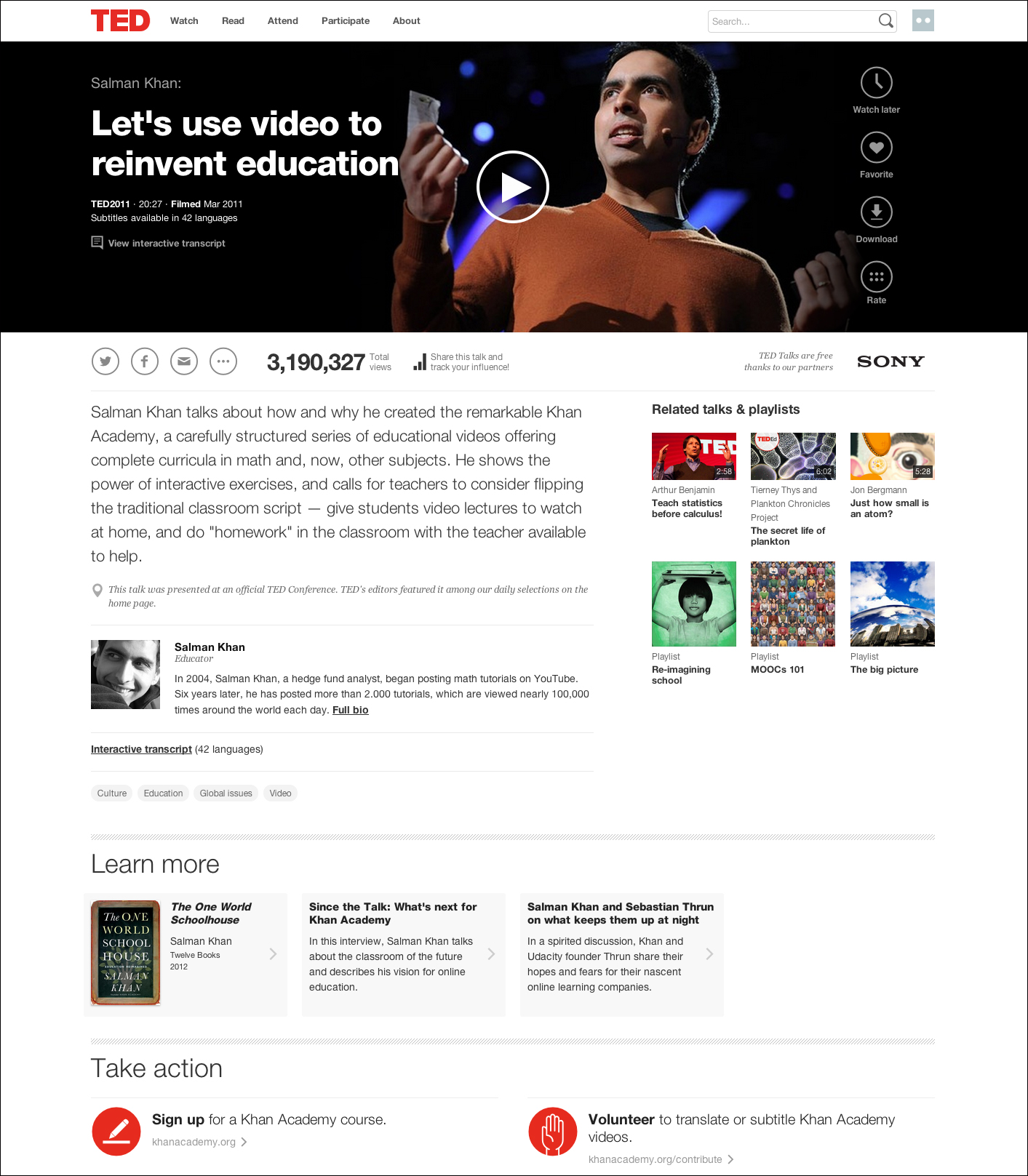
“See your influence” after sharing a talk.
Ever wondered what happens when you share a talk — whether you send it to a friend or post it for all to see on Facebook? We’ve created a new feature called “See your influence” so you can see how many views you personally send to a talk. With this feature, when you’re logged in, you’ll be given a unique link for sharing out; a counter on the page shows your impact. Our mission is “Ideas worth spreading,” and this feature celebrates how you are a vital part of that effort. (Special thanks to TEDizen Byron Reese, who brought us this idea!)
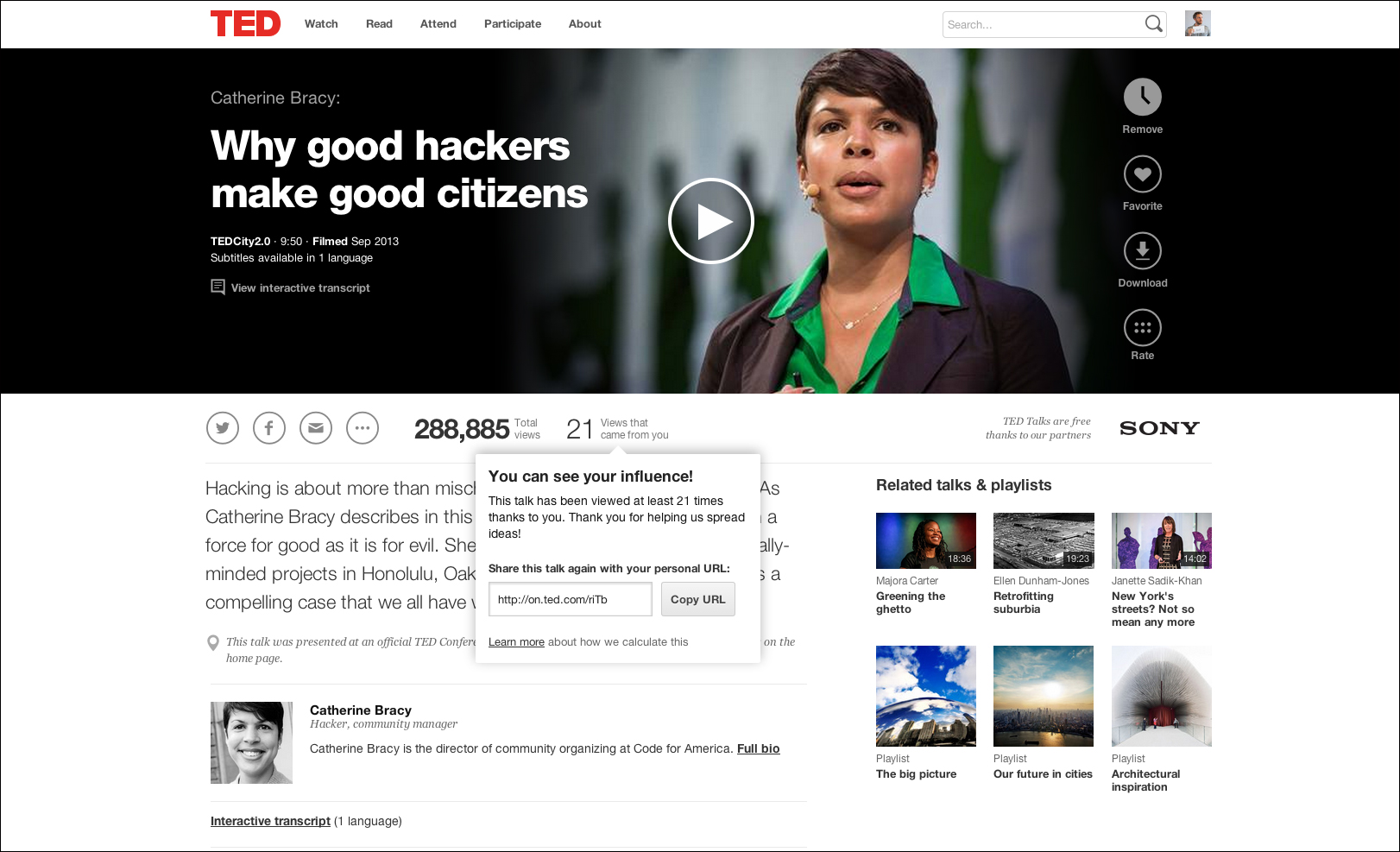
Watch talks on a cinematic, mobile-friendly video player.
Our new talk pages feature a big, beautiful video player designed to give you a more immersive experience with high-res footage, smooth playback and true full-screen viewing on any device. Another difference: By popular demand, we have switched off autoplay. Also cool: In the top right corner of the video player, you can save talks to “Watch later” — on your commute or while waiting in line. And a fun experiment to try: See what happens when you scroll down the page while watching a talk. A thumbnail video player docks as you scroll, so you don’t miss a frame while diving into the rest of the page.
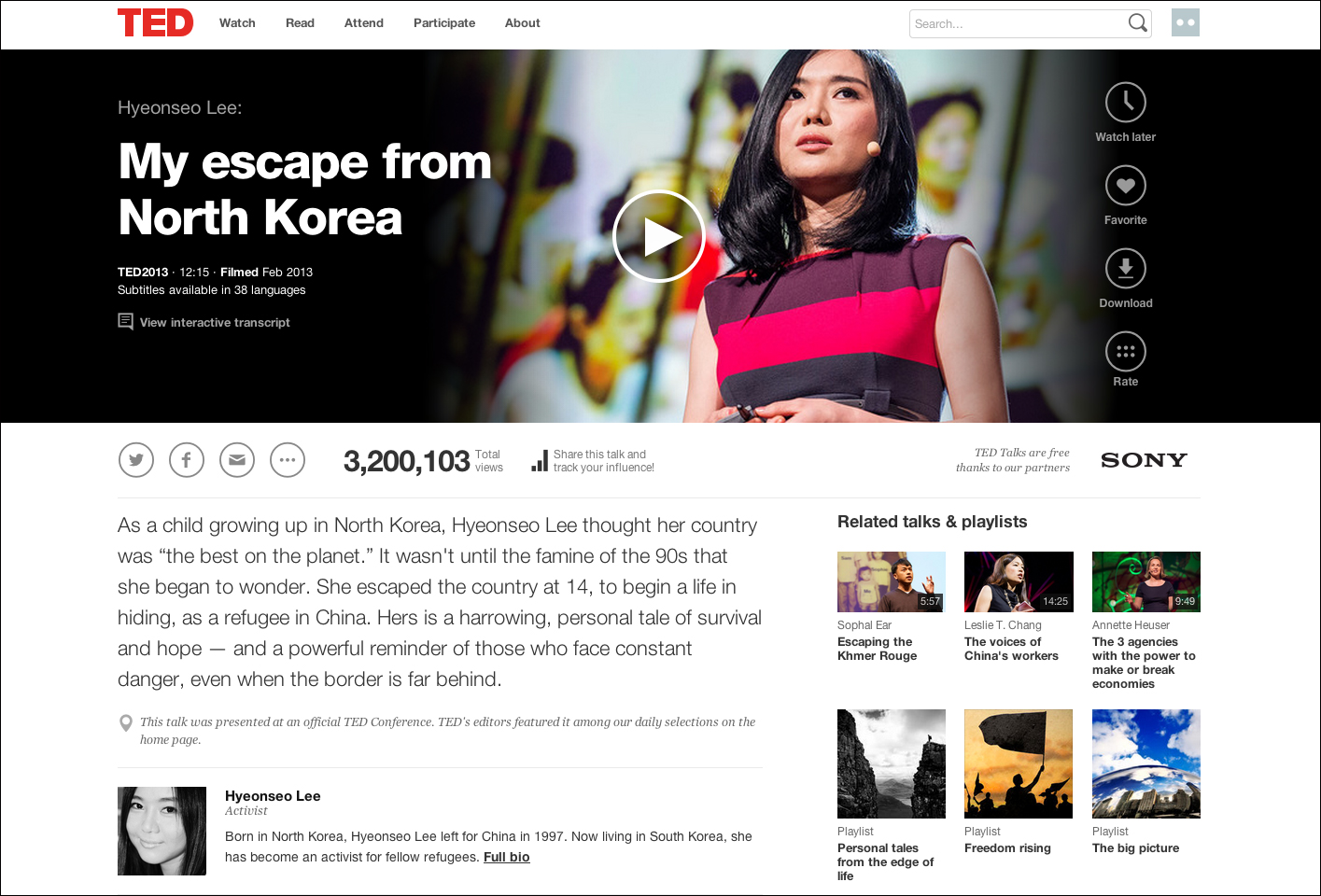
Watch and read in 100+ languages with Auto-Scroll Transcript.
Our new video player lets you read along with TED Talks – in a wide range of languages – with an auto-advancing transcript. Thanks to thousands of volunteer translators, transcripts and subtitles are available in up to 104 languages. Test it out with this persuasive talk on the importance of preserving languages, from TEDxBeirut. And notice how, when subtitles are activated, translator credits appear.
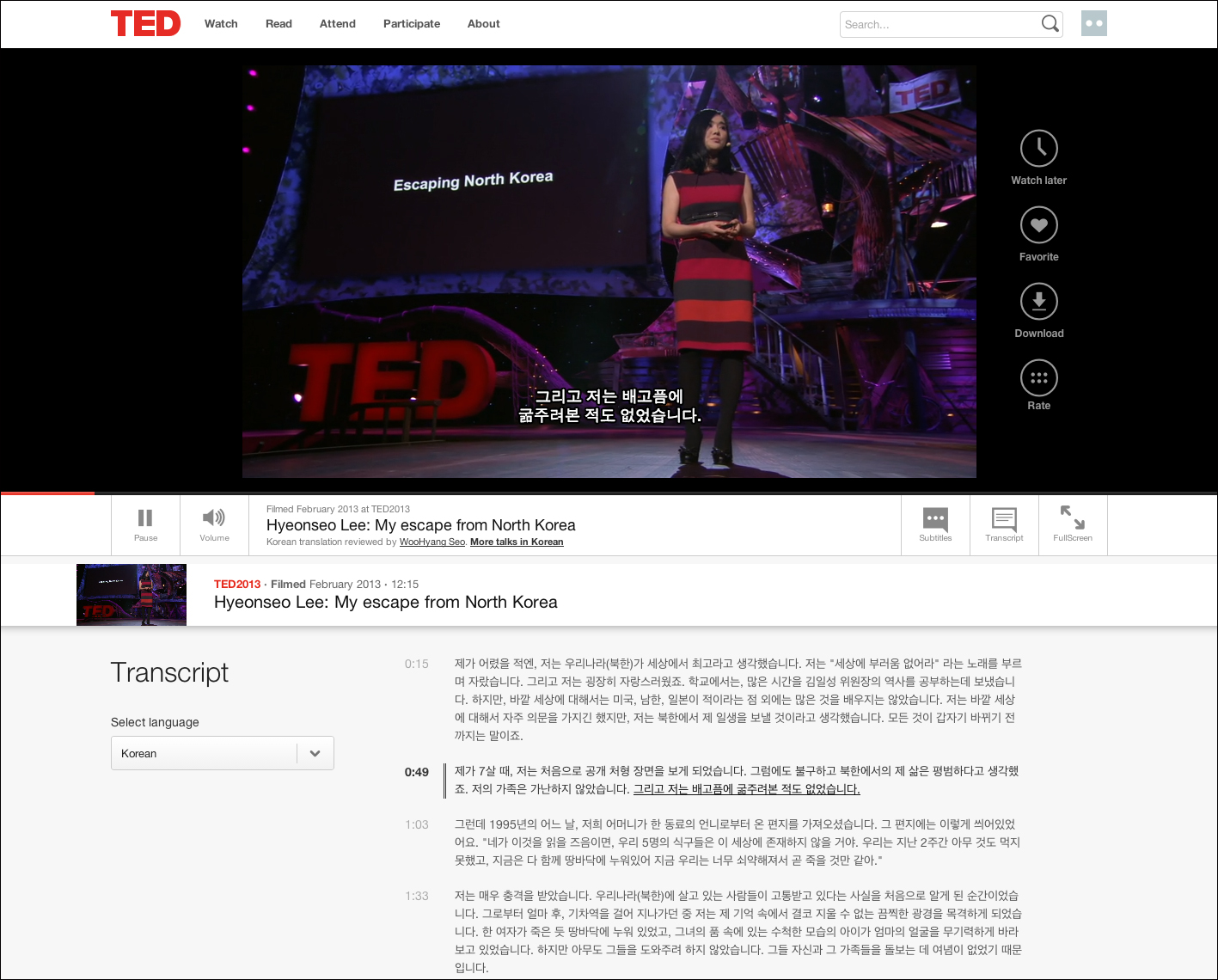
Save talks using “Watch later.”
Where do talks go when you save them to “Watch later?” Every TED.com member now has a personalized dashboard where you can find saved talks, saved playlists, and conference details, as well as a history of all the talks you’ve watched while logged in. Going forward, we’ll be adding more to this dashboard to make the TED experience even more about you.
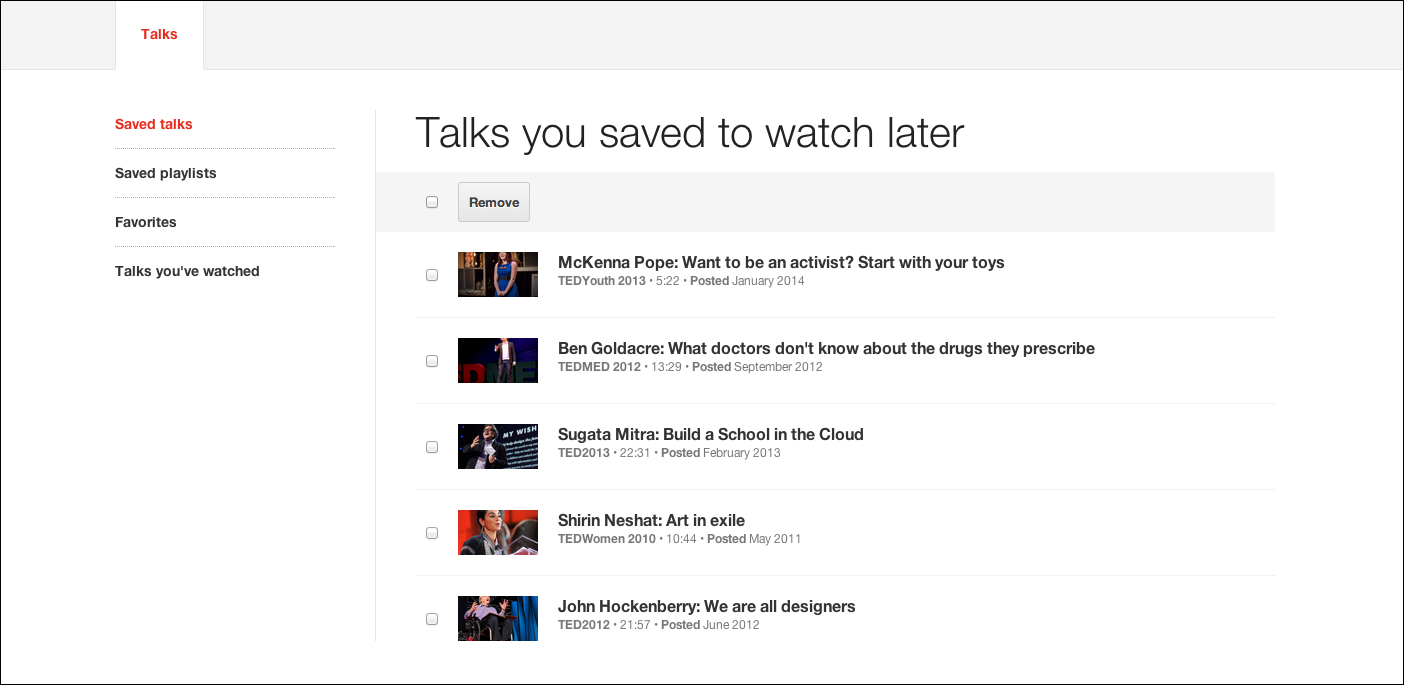
Fill out your new, improved profile page.
Speaking of you, you’ll notice that our new profile pages are cleaner and more functional. On these pages, members of the community will easily be able to see all of your TED connections — whether you’re a TED attendee, a TEDx organizer, a translator, a TED Fellow, a frequent commenter or all of the above. They’ll also be able to check out your favorite talks — unless of course you’d prefer to keep your details under wraps. Read more on how we improved our profile pages.
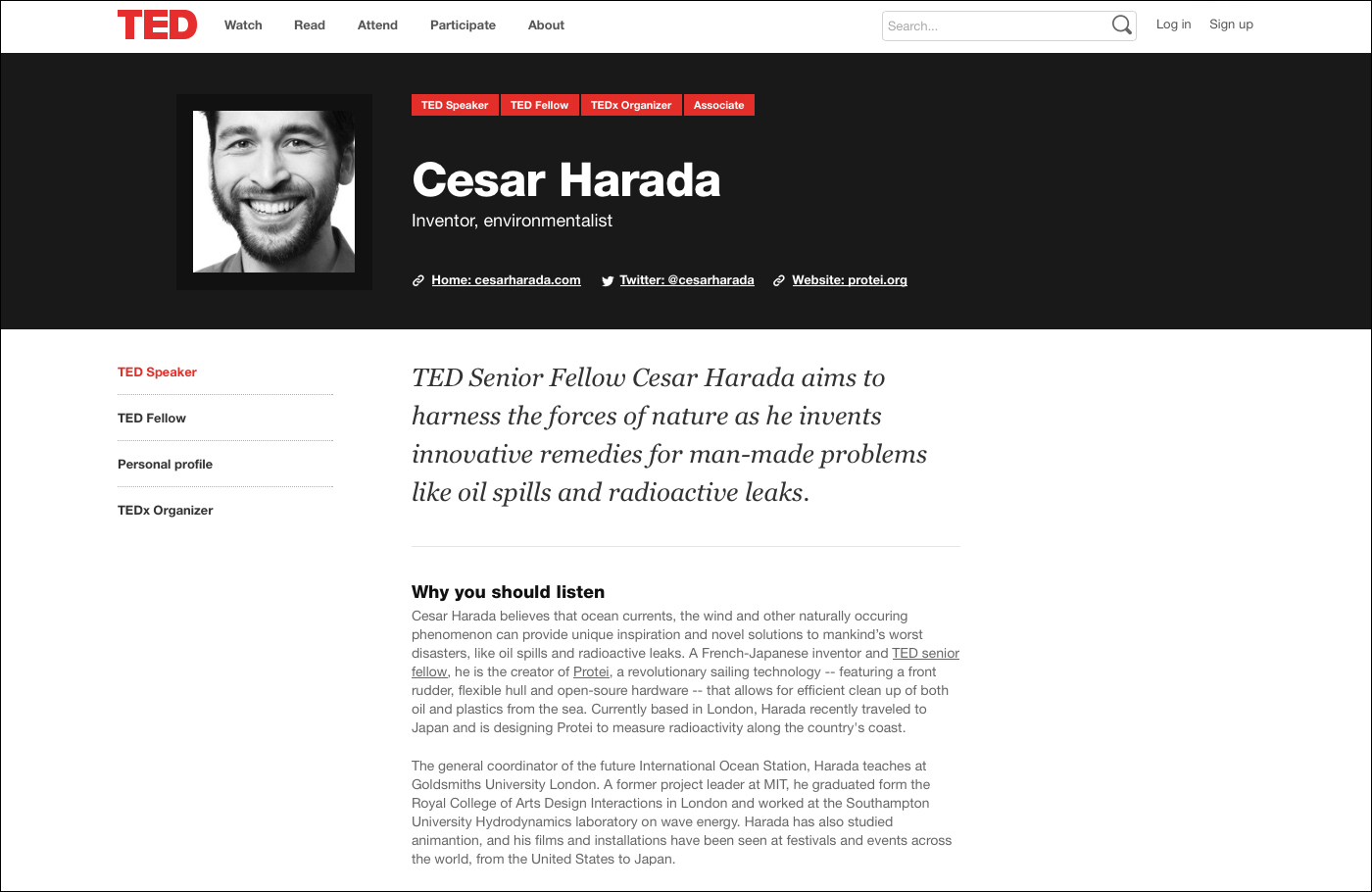
Check out our streamlined homepage.
For our homepage, we cleaned up the classic design we’ve had — and loved — since 2007. Here, you’ll see what we in the office call “the fractal,” a collage of talks inspired by the work of Sol Lewitt. This area lets you scroll through the latest talks, see what’s trending at any given moment, or explore our hand-picked collection of Hidden Gems. And in the banner, you’ll notice a new addition to our motto, “Ideas Worth Spreading”: an asterisk, with rotating text. Try refreshing the page.
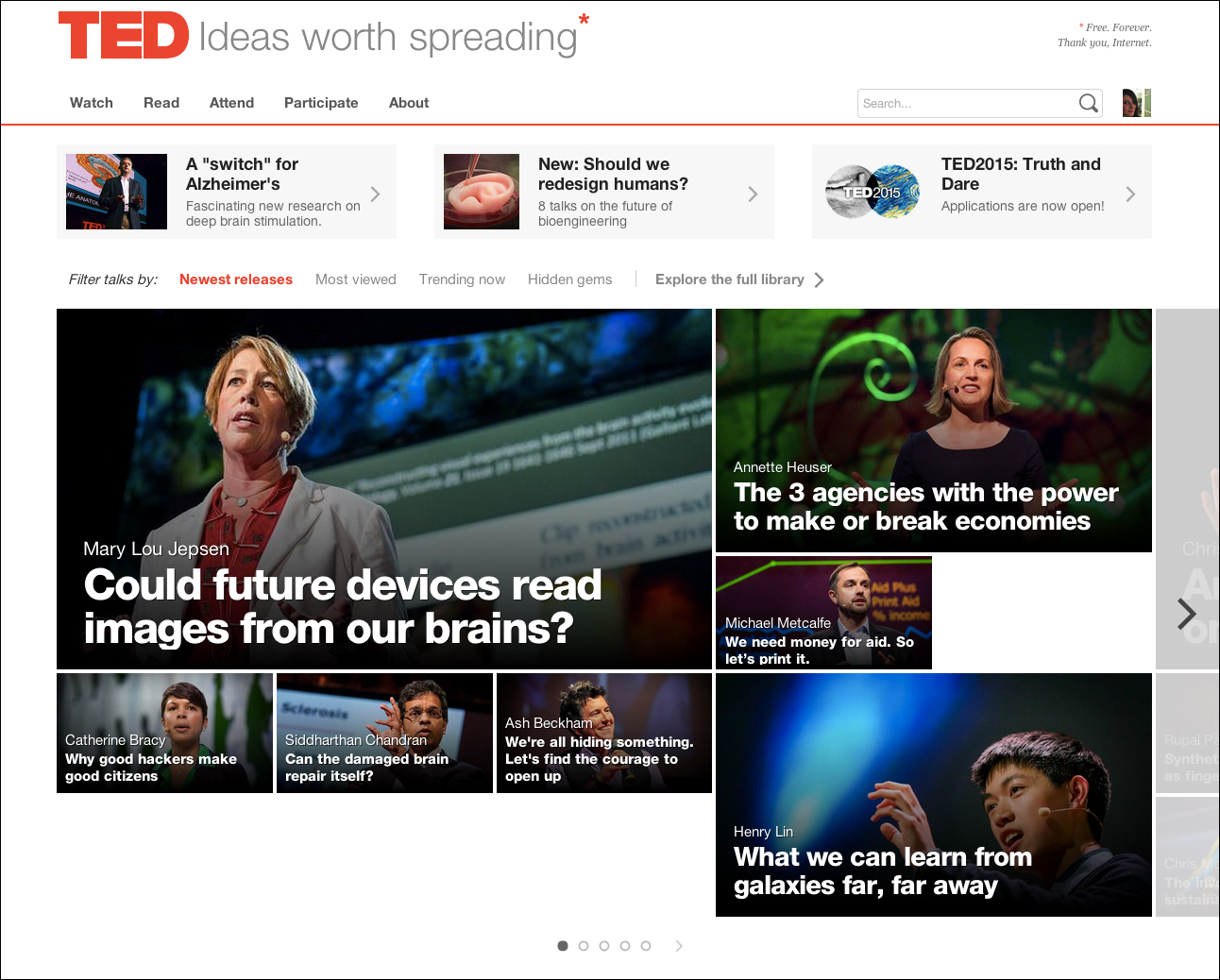
Take your TED to go.
We launched TED.com before iPhones were even available. So one of the keys to our redesign was making sure the TED.com experience was seamless no matter what your device. For fun, try resizing your browser window and watch how the site redesigns itself to fit. (For those in the industry, yes, we used “responsive design.”) See a video on how we made this happen, and what it takes to test the site on so many different screen sizes.

Throughout our redesign, we drew on the comments of thousands of users and ran large-scale public beta testing to help us fine-tune our new features. You can read lots more about this redesign process on hello.TED.com. Some posts you might enjoy:
- Growing by listening: 5 things that inspired us to rebuild TED.com
- How user archetypes lead us to design decisions
- How we chose our design partner for the new TED.com
- The quest for improved site navigation
- Under the hood of the new TED.com
.
.
*If you’re someone who needs time to get used to change, don’t worry—you’ll be able to revert to the old version of the site for the next two months. We hope by then, you’ll feel ready to make this jump with us.
Comments (19)
Pingback: Build a Responsive Design Web Page
Pingback: Jeff Piontek: Author + Speaker + Teacher » 10 tips on how to make slides that communicate your idea, from TED’s in-house expert
Pingback: Top 10 Slide deck tips to Present like a Boss - A Bigger Society
Pingback: Profile Image Consulting » How to Make Amazing Slide Decks
Pingback: 如何使用投影片有效傳達想法的10個技巧──TED專家告訴你 | TEDxNCU
Pingback: 10 tips for better slide decks | Sustainable Neighborhoods Lab
Pingback: 10 tips for better slide decks | BizBox B2B Social Site
Pingback: No Detail is Too Small
Pingback: The new TED.com lets you dig deeper into ideas and see your influence on how they spread
Pingback: What I Read Today | Robin Malau Dot Com
Pingback: 6 reasons I’m excited by our new website | Health & Wellness Chicago