As part of our 5th anniversary, we’ve rolled out some improvements to the Talk page on TED.com — the place where many people first encounter a TEDTalk.
Most noticeable: in the right-hand column, you’ll see we’ve rearranged how we show you the talk description and the short speaker bio. Click on one of the little arrows to open each section. To close it, just open another section (it never fully “collapses”).
The big excitement for us is, this design lets us showcase a feature we’ve offered for years but that never got enough love: our amazing Interactive Transcript. Go on, click it open, and you’ll see a full text of the talk in English. Click anywhere within that text, and the video jumps to that very spot. It’s magic. Use the pulldown menu to see what other languages the Talk has been translated into (more translations appear over time), and you’ll see the same clickable magic in multiple languages.
We’re hoping this design helps you navigate and enjoy TEDTalks even more. And we’re eager for your feedback — here in the comments or on Twitter.
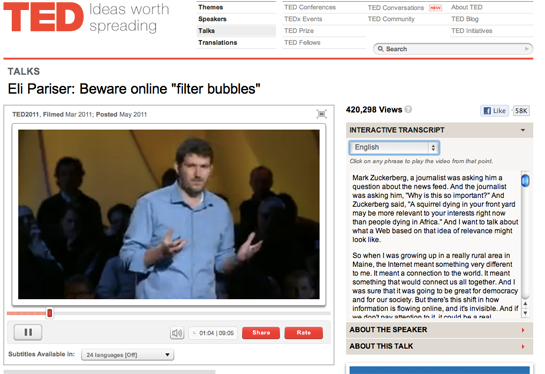
Comments (10)
Pingback: Video-Weisheiten: 16 inspirierende TED Talks für Englischlernende | FluentU English German
Pingback: Visdom på video: inspirerande TED föreläsningar på engelska för studerande | FluentU English Sweden
Pingback: 看TED學英文:精選16部必看的TED演講影片 | FluentU English Chinese (Traditional)
Pingback: วิดีโอเพื่อปัญญา: 16 TED Talks สร้างแรงบันดาลใจสำหรับผู้เรียนภาษาอังกฤษ | FluentU English Thai
Pingback: 영어 공부하기 딱 좋은 16개의 테드(TED) 강연 추천 | FluentU 영어
Pingback: Saggezza in video: 16 conferenze TED per imparare l'inglese | FluentU English Italian
Pingback: Gana Sabiduría con Vídeos: 16 TED Talks Inspiradoras para Estudiantes de Inglés | FluentU Inglés
Pingback: Videodaki Bilgelik: İngilizce Öğrenenler için 16 İlham Verici TED Konuşması | FluentU İngilizce
Pingback: Мудрость в записи: 16 вдохновляющих лекций TED Talks для изучающих английский | FluentU - Английский язык
Pingback: Video Wisdom: Inspiring TED Talks for English Language Learners | FluentU English