We’re thrilled to announce that TED’s official app is now available for iPhone, optimized for a small screen and introducing several much-requested features!
Adapted from our award-winning iPad app, the new TED iPhone app allows users to browse and watch TEDTalks, videos ranging from 3 minutes to 18 minutes in length. TEDTalks feature great ideas from speakers on everything from genetics and geopolitics to sculpture and creativity.
The TED iPhone app experience is tailored to mobile phone users who use their devices when on the move. For instance, users at the gym or out walking the dog now have the option to simply listen to TEDTalks audio. With the iPhone app, TED introduces TED Radio, which streams curated audio TEDTalks 24/7 – click the button and start listening immediately. The app plays audio in the background, allowing listeners to multitask, using other apps like Safari or Mail simultaneously.
Also new to the iPhone app is Bookmarks, a user-requested feature, which allows users to flag and save talks they don’t have time to watch at the moment. They simply tap the Bookmark button, then access talks later from the My Talks tab – with no obligation to wait for a video download.
Many popular features of the TED iPad app can be found in the new iPhone version:
Browse + share: Users can see the latest TEDTalks videos as soon as they’re published. Browse the TED library by theme, tag or rating. Search for a talk or speaker by name, topic or popularity. Share a talk over Facebook, Twitter or email. And download videos directly to the device for offline viewing.
Discover new ideas: Using the “Inspire Me” feature, users can tell the app what kind of talks they want to see (Inspiring? Funny? Jaw-dropping?), dial in how much time they have, and let the TED app build a custom playlist to fit their schedule — for viewing immediately or watching later.
AirPlay: Built-in AirPlay support on the iPhone app allows users to play TEDTalks on any Apple TV-enabled television.
TED’s official app requires an iPhone or iPod touch running iOS 4.3 or later. The iPad app requires an iPad with iOS 4.3 or later. Audio works great over 3G and WiFi. Video streaming works over 3G, and still better over WiFi. Downloads require WiFi. The apps are available today for free in the App Store. Like the iPad version, the iPhone app was created with support from Rolex.
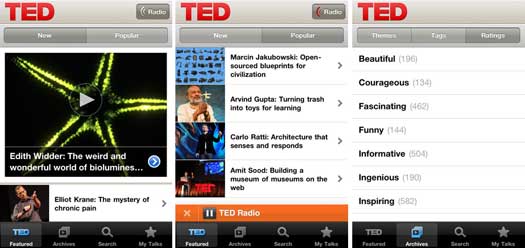
Comments (36)
Pingback: Las 10 mejores aplicaciones gratuitas de IA para la educación - Gelipsis.com
Pingback: High 10 Free AI Apps for Training - AI Century Tech
Pingback: Top 10 Free AI Apps for Education - Tech Driven Future
Pingback: Top 10 Free AI Apps for Education -
Pingback: Top 10 Free AI Apps for Education – PinSystem
Pingback: Prime 10 Free AI Apps for Schooling - Seoblogz
Pingback: Prime 10 Free AI Apps for Schooling – Edition Palladium
Pingback: Prime 10 Free AI Apps for Training - Channel969
Pingback: Top 10 Free AI Apps for Education
Pingback: Kalpa Store
Pingback: “Alexa, open TED Talks” | Godzlla
Pingback: There’s An APP for that – fullthrottlefit