Thanks to your feedback and suggestions, we’ve made a few tweaks in our latest iOS app (Version 2.1.1) that will help you view videos more easily, share them more widely and just generally be in the know about the latest talks.
+You can control your download setting and video quality
We know you’re always on the go with your devices, so we’re giving you a choice on video quality. If you are on a cellular network and want to watch a talk quickly, you can select SD for faster playback and download. By default, downloads happen over wi-fi. Data usage can be expensive for some fans — and we’re respecting that. For those with unlimited data plans, you can permit downloading of talks over the cellular network.
Pro tip: These options will be found in “Settings” panel on your phone. Set the video quality to HD to get the higher quality video and send it to your TV via AirPlay.
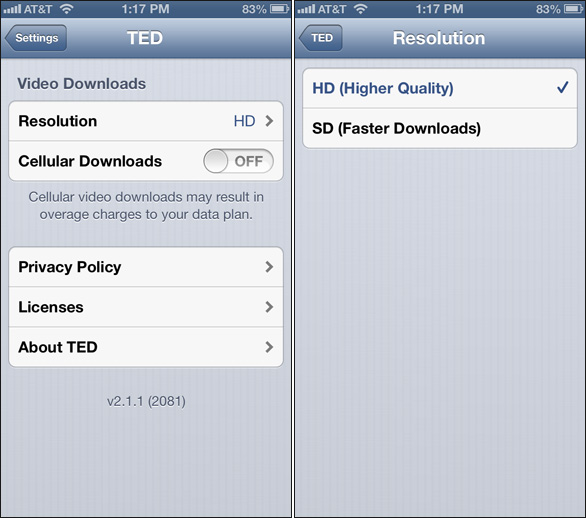
+ You can get push notifications
With our updated app, you’ll be able to know when a new TED Talk is available instantly through a brief, opt-in notification on your home screen. A huge thanks and shout-out to Push IO, whose in-kind donation made this possible.
+You can download audio versions of TED Talks
A feature you may not have noticed that we’ve improved with this version: The option to listen to audio only. Not all of the most recent talks have audio versions, but we’re working to ensure that this option is available to our entire library.
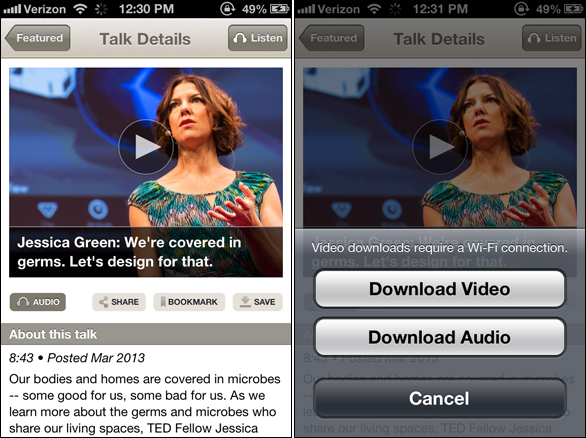
Stay tuned for more news! We’re constantly improving and innovating to make sure you get the best iOS app experience.
Comments (11)
Pingback: Sneaky ways to fit professional development into a busy schedule - National | Globalnews.ca
Pingback: TED's updated iOS app lets you control download setting, pin talks …99Covers.com News | 99Covers.com News